You definitely going to appreciate these time management tools by Facebook and Instagram. Have you ever realized that how much time you spend on social media apps? Well it may just seems like “nothing more than 40 to 50 min in the entire day”, however when you actually put together the time you spend with the apps, it comes more than you ever think.
In this regard, Facebook and Instagram are rolling out a set of tools which is specially designed to give users more control of how they spend their time on these apps. It will help you keep check on that habit (checking them every few minutes). Moreover, you can cut down your timings limit a bit on it.
“When people use Facebook and Instagram, we want to make sure that they feel good about the time they’ve spent on the platform,” Instagram’s Product Director of Well-Being, Ameet Ranadive writes in a blog post.
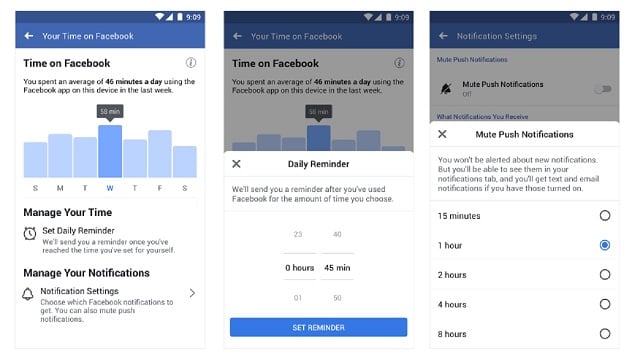
“A big part of that is making sure that people are in control of their experiences and they can be mindful and intentional about how they’re spending their time, how much time they’re spending, when they engage, how they engage.” He added.
The tools have much more to just telling you about the quantity of time you spent on social media apps. They include a system to limit notifications, and a dashboard that offers users to keep track of how much time they have spent on the platforms.
Must Read: Samsung launches the Galaxy Tab S4 and tab A ahead of Galaxy Note 9 launch
Facebook is also launching a daily reminder, to send alerts to users when they reach the time limit they set for themselves to spend on the app. In addition, there will also be an option to deactivate notifications on your smartphones.
How to activate this tool on Instagram?
If you want to get access these tools on Instagram, go to the settings page, and tap “Your Activity”.
How to activate this tool on Facebook?
If you want to check your time that you spent on Facebook daily, go to Settings and tab on “Your Time on Facebook”.
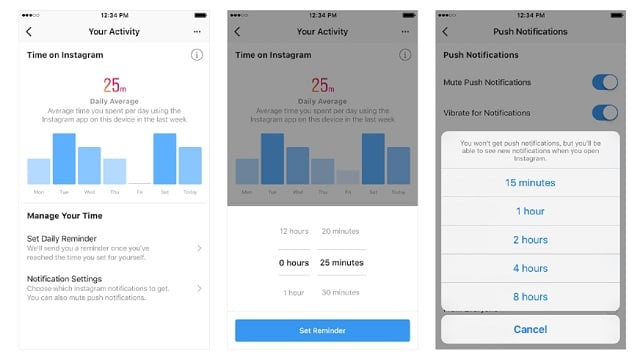
You’ll see a dashboard at the top of both apps, which will show your average time you have spent on the app on that particular device. You can click any bar to see your total time for that day.
In order to set a daily reminder to give yourself an alert when you’ve reached the amount of time you want to spend on that app for that day, see the choices below the dashboard. You are allowed to change or cancel the reminder at any time.
You can also click on “Notification Settings” to get fast access the new “Mute Push Notifications” setting. By doing this, you will limit your Instagram or Facebook notifications for a time period when you need to focus.
These tools are definitely going to help many people who usually lost the tack while using these apps and ultimately waste a lot of precious time.




