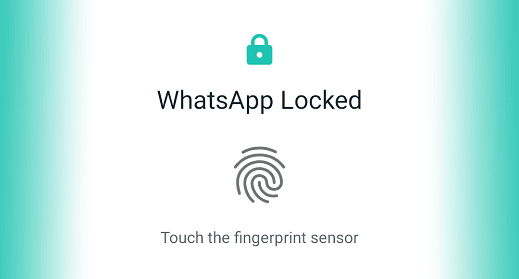It has only been one year since the famous messaging application, WhatsApp made its way on to the Apple iOS software and we’ll the company are all set to put in a new feature in the application for users in order to make the phone and more importantly the application more secure than before. WhatsApp’s fingerprint lock is finally set to feature on the Apple operating system and hence will now be . This feature will allow users to add another layer of security using biometric verification
As of right now the new feature is available to be downloaded and used by WhatsApp beta users, it will still take some time before the new feature is made available for every other user out there.The all new security feature was spotted on the WhatsApp Messenger version 2.19.222.
Must Read: What Makes the HUAWEI Y Series So Attractive?
Let us now share some details as to how the new feature can be accessed by users, Once a user has installed the new updated version of the application, a user must then goto Settings>Account>Privacy>Fingerprint lock. Once you have opened the folder you must turn on the fingerprint scanner after which the application will ask you to verify your fingerprint through your phone’s fingerprint sensor.Once you have done this a user will then get a number of locking options from which the user can choose which locking option he would like to opt for.
You can choose to lock the app immediately after you close it or have it wait 1-30 minutes before locking. It should also be noted that any one can still pick up calls even though the feature is very much online, users will still receive calls while the app is locked and reply to text messages via the quick reply option, so better set the notifications to do not display everything setting. You can also choose to hide your notifications once the app is locked.
In order to get the new WhatsApp’s beta program, you need to follow these steps:
- Open Google PlayStore
- Search WhatsApp and scroll down to the “become a beta tester” panel.
- Tap on “I’m in”
- Confirm by tapping “Join”
If you’re already a beta user, make sure you update your app to version 2.19.221 from Google PlayStore or a third party website.