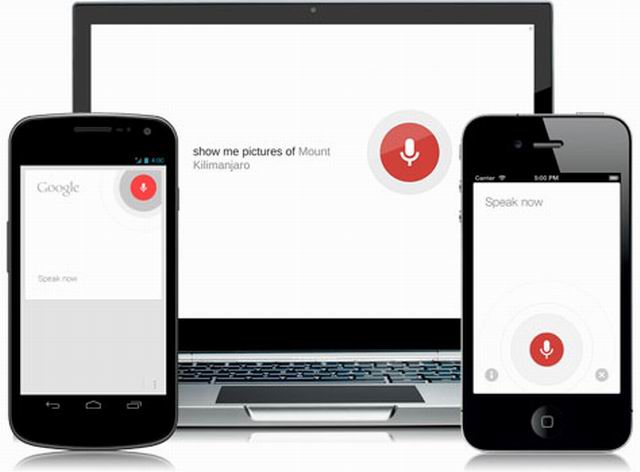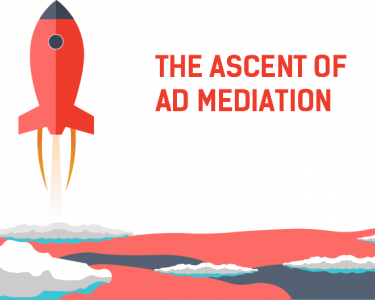Google has really made quite the advances in the voice search that it has presented us with, as many new features have also come along over the course of the past few years – ranging from the likes of the “OK Google” command, and the Google Now Launcher. Many phones now even let you to initiate a search from any screen, while some phones even wake up by a simple command in multiple languages.
However, when voice search is done, Google only recognizes one language that you speak in, but with just a few taps, this can change pretty easily.
Head into the main Google app settings (open the Google app, or swipe over to the Google Now cards, then select Settings in the flyout menu on the left). From there, open the Voice section. The menu item you’re looking for is predictably called Languages. This will open up a new selection menu with dozens of languages, each one with a checkbox. You can select up to five of them for your phone to recognize on the fly, but make sure you long-press to pick a default language as well.
With you selecting secondary languages, switching back and forth between languages can quite easily be achieved. What Google basically does is that it detects the language that you are speaking in for each search, and then plugs in the right translation tools to properly carry out the search. Another feature of this which you might as well find interesting is that if you have voice output enabled on your phone, or whatever device that you are using, the device may also speak in the language which is detected.
Mixing words from different languages to initiate a search cannot be done, as the tools are not present as of now. This, however may soon change. As of now, you can initiate a search only in one particular language – which, in itself is pretty convenient, as you wouldn’t have to go into settings and change them everytime that you want to use another tounge.