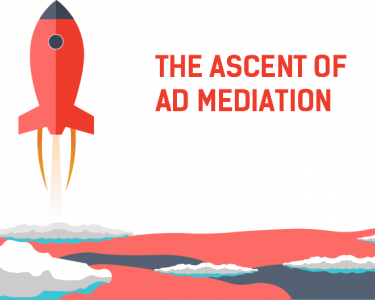How to Report Hate Speech and Extremist content using Chaukas Mobile App. National Counter Terrorism Authority (NACTA) has introduced a new mobile app to let the users report the hate speech or extremist content anonymously and securely. The new app named Chaukas, enables the users share the information of any such kind of activity if happen in their surroundings or on internet.
The information will be shared via smartphones and in turn, the information will be shared with law enforcement agencies in Pakistan including the Police and FIA, etc.
Chaukas user-friendly mobile app can be used by anyone with basic knowledge of smartphone.
The app is available in both Google Play Store and Apple’s App Store.
You can open Chaukas mobile app to get greeted with a page asking you sign in. The app will also ask if you already have an account or have signed up, or if you’re a “new user”. You can also login with your social media profiles including Facebook and Twitter.
Do not want to login with the social media? Tap the Sign Up command present below the Login and follow the instructions below:
◆Enter your country
◆Add the city you reside in
◆Move to the next page with the arrow on the left. Enter your mobile number.
◆Wait a few seconds for the code to arrive.
◆Enter the relevant details after getting the confirmation code sent to your mobile phone number.
◆Later on tap submit.
Must Read: Shoaib Akhtar collaborates with Tang Pakistan
After creating your account on Chaukas mobile app, you will get greeted with a tutorial video telling you how to use this app to report hate speech or any extremist content.
When you have watched the video, you will move onto the home screen to see the four options to report any activity to the authorities:
◆Audio Recording
◆Camera Recording
◆URL
◆Text
You can get at the sidebar by tapping three lines on the top left side of the app. Here you can go for support if you have a query that you would like to ask.
Also, you can watch the tutorial again or access the latest News related to NACTA.
The Outbox will have any inquiry that is in the middle of transmitting from your device to the authorities & history will have all your last reports that you have made.
In case you want to use home page; tap Text to open a pop-up box; attach any file & write additional information. You can also share the URL of any website sharing extremist content online.
Also you can record any audio using the mobile app if you’ve encountered any hate speech and do send it to the authorities use the camera to either a clip/picture you have already made or shoot a new one.