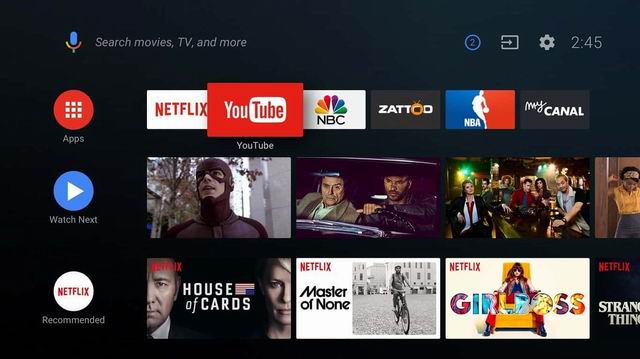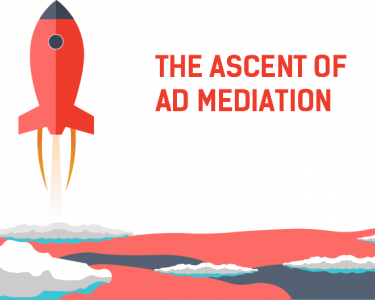Introducing a smarter way to view offline video content. Instantly access incompatible, large files on Android TV-supported televisions, connected boxes, and other devices!
Movies, live sports, streaming apps, and games – Android TV delivers it all to your living room. Newer smart TV models from leading worldwide vendors such as Sony, Sharp, and Philips, as well as connected boxes like Nvidia Shield and Razer Forge TV have embraced the TV-centric flavor of Android OS. However, incompatibilities can create headaches for viewers. Video data is often saved using a variety of different file formats, and therefore can’t be properly displayed.
Kodi is a popular free and open source media player application, available for multiple operating systems and hardware platforms including televisions. The software allows users to play and view most videos, music, podcasts, and other digital media files from local and network storage media.
For users struggling to free up space on PCs and devices or to watch personal content, there is an alternative by storing files on external storage media, such as USB drives. Simply connect USB drives to the device and watch media files offline, without the need to connect to the network. This method is private, fast, easy, and takes no extra space! If you download video content to play from external storage on Android TV and want something easy to use, then Paragon USB Android is right for you.
Any media content stored on external storage file systems can be accessed and seamlessly viewed on your Android TV-supported display or device with the help of Paragon USB Android. The app can be used with any drive connected to the USB port of an Android TV screen or other Android device to resolve compatibility issues.
Paragon USB Android is the most convenient non-root method for transferring files between Android devices and Windows or Mac-formatted (i.e., exFAT, NTFS, FAT32 or HFS+) USB flash drives. Paragon Software’s cross-platform tools are based on the company’s Universal File System Driver (UFSD) technology and enable any device to communicate and share files regardless of its operating system. Specialists at Paragon Software Group have implemented the high-performance portable USB mass storage stack for any platform (Intel, ARM, MIPS, and others), so that UFSD can access USB drives via Android USB frameworks and deliver the highest data throughput rates possible without Kernel drivers.
Paragon USB Android allows Android TV users to watch HD and 4K video files from any USB storage device using Windows or macOS (NTFS, exFAT, HFS+, FAT32) file system formats directly on Android TV devices.
Android smartphone or tablet users can also use the Paragon app to free up space by uploading photos, videos, and documents stored on mobile devices to USB flash drives and view them later without compatibility problems on macOS or Windows PC.
How does Paragon USB Android work?
Paragon USB Android is a plugin for Total Commander, one of the most popular desktop file manager apps for Android. The plugin works in tandem with Total Commander and both apps are required to be installed on your Android device. In addition, you need to have a USB On-The-Go cable to connect flash drives to the device.
Follow 3 easy steps:
- Download Total Commander from Google Play.
- Download Paragon USB Android from Google Play.
- Connect a flash drive to the device via USB OTG.
How can you utilize the app in everyday life?
ü View files stored on USB flash drives on your smartphone or tablet;
ü Export photos and video files from the device to a thumb drive to free up space on a device’s internal storage;
ü Import photos, video files from a USB drive to mobile devices;
ü Watch videos and photos offline on mobile devices.
Users of PCs, smartphones, audio and video equipment, TV sets, DVD players, digital cameras, and camcorders increasingly need to interchange data content between various incompatible systems. To solve the interoperability issue, Paragon Software’s specialists have developed essential tools to guarantee high-performance access to volumes of the most popular file systems under various platforms where these file systems normally are not supported.