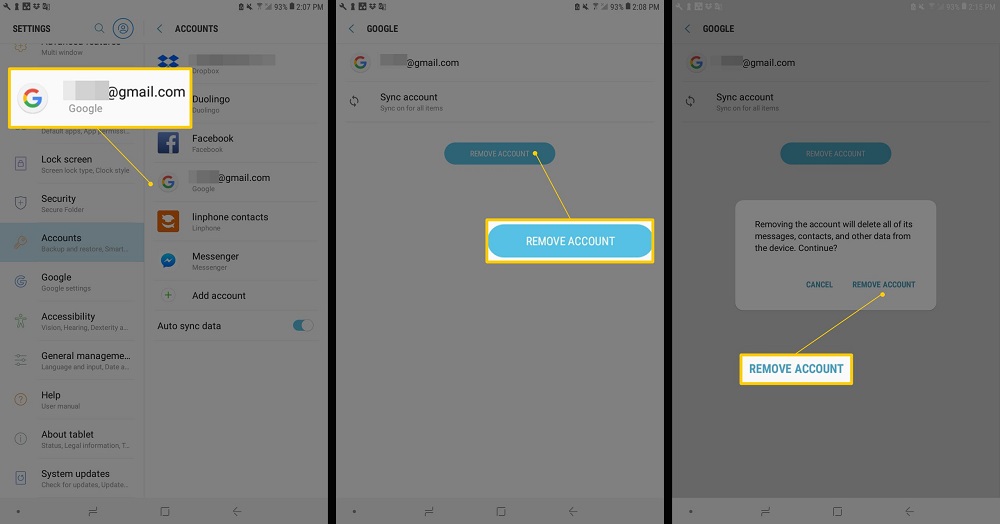Gmail account is the primary account that all android users must use to get proper access to Google Play and services and thus billions of people who own an android phone have a Gmail account. The process has been made easier to add or remove the Gmail account, but first a disclaimer as to what removing the account would lead to.
You will be unable to access Google Play, Music, Youtube and other services without the account, but can add later at any point.
So lets start:
- Open settings of your phone.
- Tap accounts settings.
- Tap the Gmail account that you want to remove
- This would give you two options of Removing or Syncing the account. Select the remove account option which then asks for confirmation.
- Voila! You’re account has been removed from your Android device.
Must Read: ALIBABA FLYZOO HOTEL – HOTEL OF THE FUTURE
Some people mistake this for deleting the account entirely which is irreversible. Since removing the account only removes it from the device so that you don’t have to receive spam emails which you might have subscribed to and are now fed up of the constants mails. However, deleting your Gmail entirely is a whole different ball game. You are removed from the user Database of Gmail and the account is permanently deleted on all devices.
In some cases you would have multiple Gmail accounts logged into your phone which is an added bonus and the seamless transition that Google offers between those accounts is also commendable. However, when dealing with multiple accounts beware of which account you need to remove from the device and then go into settings, followed by Accounts, which lists all the Gmail, Facebook and all other major accounts that you have made on the phone. Select the one you want to remove and follow the above process.