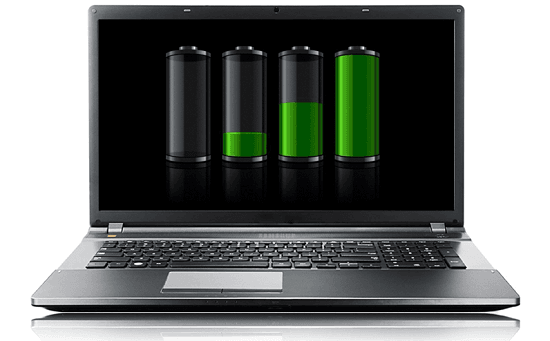No matter how much MAHs you add into your laptop the battery life is going to suffer until you have the right software optimizations and a few neat tricks that would make your battery last longer than before and that’s a certain!
Starting off, the best way is to start off with using the windows battery / performance slider. The slider makes it easier to switch between performance modes and battery saver modes. Performance modes does not remove background apps and they can be a major reason behind your drainage of power. The battery saver on the other hand, decreases your brightness and enables you to work more on a single charge.
Secondly, you should prefer using airplane mode when offline. This creates an isolation for your device where the device is not connected to any network through any of the connection features. Everything is closed just like when you are in an airplane and no WIFI or Bluetooth is used. This makes the battery being used only on the tasks you need and no behind the scenes battery usage is present.
Must Read: US TO MAINTAIN PRESENCE IN AFGHANISTAN
Thirdly, check the list of the apps that consume the most battery and close them. Some apps always use battery even when they are not in use, mainly because of the lack of proper optimization from the people that made the app. Regardless it is eating up your battery and you should be on the lookout for such apps and prevent them for ever causing battery drainage.
Lastly, this one is with regards to the physical placement of the laptop. The circulation vents are present in all laptops and they are used to maintain a good air flow to prevent the battery from heating unnecessarily and this goes a long way to save your battery. Therefore, place it on a firm desk or table rather than a pillow.