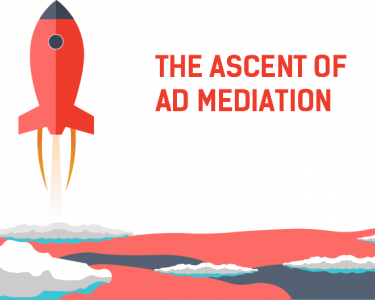When the galaxy s7 and s7 edge is updated from the installment of Android nougat update, the resolution changes from QHD (1440 x 2560) to full HD (1080 x 1920). This change comes from Samsung to allow users to have as much control over their phone’s standby time as they can.
With the installment of the Nougat, Samsung allows you to choose one of three resolution options, two of which have been mentioned, and the other being full HD (720 x 1280) – so you can prioritize between maximum performance or battery life. This alteration would be very popular amongst users who spend the little time viewing QHD media but are still affected by its toll on battery life. However, Samsung is reportedly enabling the mid-tier option ( Full HD ) by default.

In the case where you want to change it back, go to your settings menu, and tap on the heading, ‘display’. In this display section, you’ll find all the resolution options mentioned before, but an important thing to note is that you’ll need to restart your phone each time you change the setting.
There has been much debate regarding the difference between the viewing experience at QHD, and Full HD. If you weren’t previously aware of the change, take in consideration how the battery life and viewing experience differed following the update. If you are not content with the visual quality, then perhaps you might change it back to QHD, and if you didn’t but benefit from the longer standby times, then perhaps you keep it as it is.