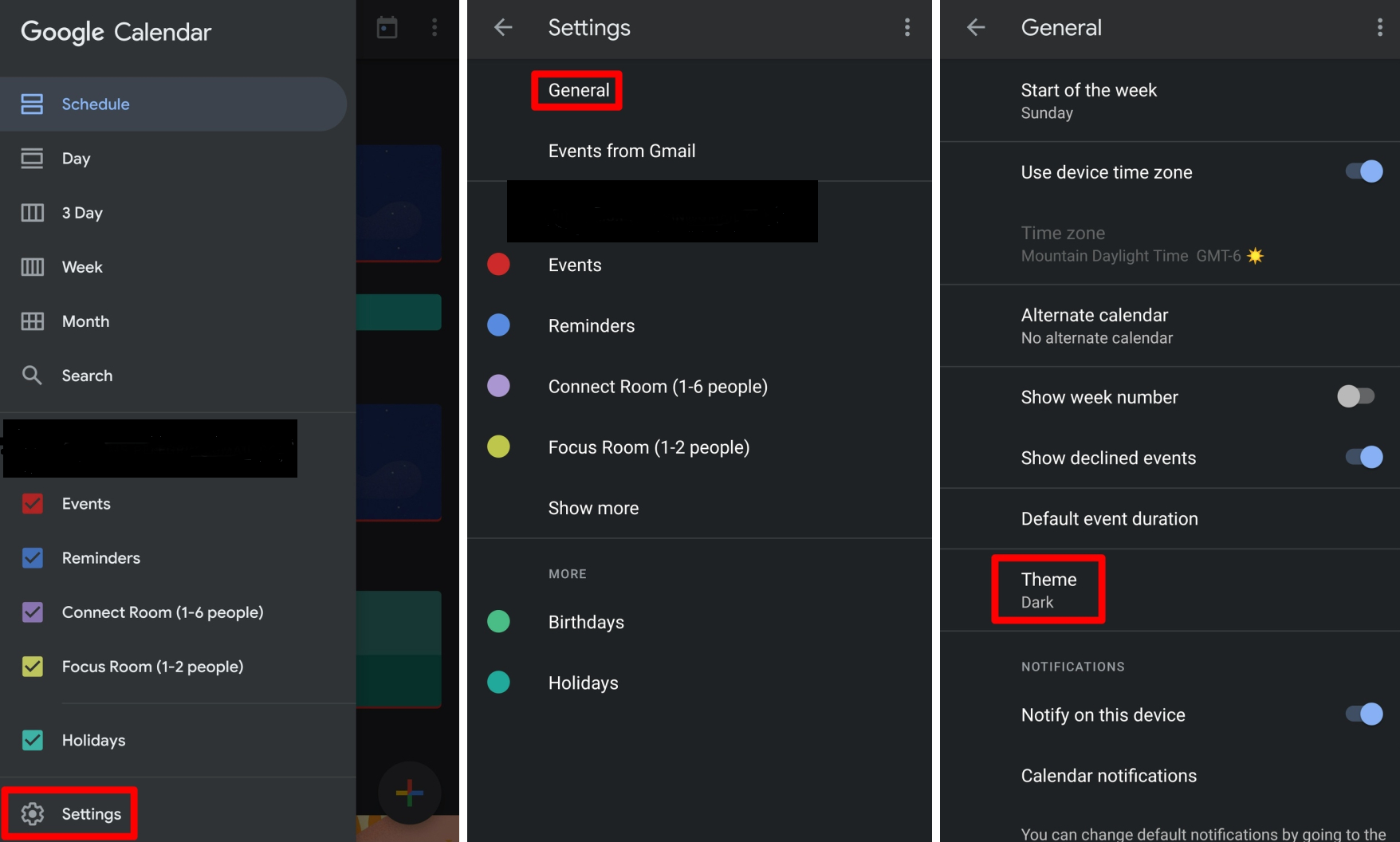If you happen to own a Google Pixel device, having dark mode enabled on the Google discover feed won’t be of news to you. Since Google devices are well known for their well-optimized software, there are several perks of being a Pixel user – and having dark mode enabled on the discover feed is certainly one perk. Contrary to the belief of many though, you too can have dark mode enabled on the feed – even if you don’t own a Pixel device.
Google discover has gained immense popularity in recent times as it is a new aggregation service which employs extensively useful information like a weather card etc. The service collects news articles along with blogs based on a user’s search intent and past browsing history. And hence it brings about useful content for all those that may be interested – without them even making the extra effort of looking up the particular topic in the first place.
Must Read : A bug within the Google Play Store that hides apps
One manner i feed is by installing a dark mode support Google app APK. After installation or update to the latest version of the Google App APK, the user may head over to more, then settings, then general and then finally, go over to the dark theme. Not only will the Google discover feed’s color be subject to change, but the same will apply for the bottom tab along with all search pages etc.
Note here that such a method should only be employed if you really, really want dark mode on your device – because there is a decent amount of risk too. Downloading APK files always isn’t the greatest of idea, as these files have the potential to harm a user’s device to much of an extent. In any case, harm isn’t guaranteed so if you really want it, just go ahead with the process.