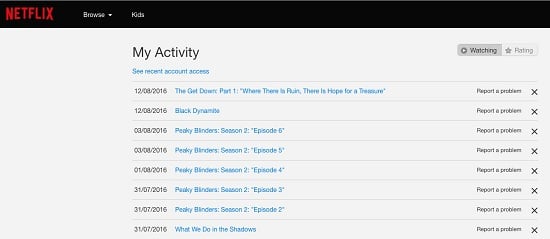Now you can delete items from your Netflix Watch History. It is an admitted fact that it is a blessing to have an app that keeps tracking what you have watched in the past, because this record helps the app make some more educated suggestions about what you should watch in the future. In short, this is a feature best when you are bored and need some help deciding. This feature also help you remember what the name of the awesome movie was you stumbled across 2 weeks ago.
But an app like Netflix having this specific feature also comes to us as a curse because it can also tip off all our friends that we spent yesterday afternoon engrossed in a full-on Muppets marathon.
Not only me, it is reality that every person sometimes watch something that he don’t like to broadcast. As there might be content you are a little embarrassed you liked, or one you were supposed to wait to watch with your friends and you could not quite wait during their week-long work trip.
Keeping that kind of facts in front, CNET did it well this week to point out that in case a person want to keep some of his watch history on the down low, he can do it by deleting individual items from it.
Must Read: WhatsApp Alert: This message is crashing WhatsApp across the world including Pakistan
And the most interesting thing is that deleting some thing is super simple at Netflix.
What is all you have to do is to go to the “My Activity” page on Netflix’s website and then click an X beside any shows you’d prefer did not show up in search.
While you click the X, it us probable that this activity will remove the item you have selected from your viewing activity on all devices “within the duration of 24 hours”. It means you will want to do it sooner rather than later.
Netflix will also give you the option to batch delete the entire series from its memory with only one more click, in case you have selected an episode in a series.